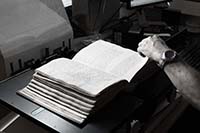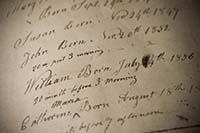A successful digitisation project depends upon your preparation and planning.
Before You Digitise
There are key tasks to complete before you can start digitising your material. These include:
Stakeholders
Digitisation has meant that items stored in museums, archives and libraries across the world can be viewed by millions of people, at the same time. This presents a significant shift in the way we access collections.
Conservation Survey
Digitisation has also enabled organisations to effectively take snapshots of fragile or deteriorating items in their collections. These digitised images can then be used as surrogates for access, support condition reporting and, if necessary as carriers of the original item’s data should the original deteriorate beyond repair.
Deliverables
Once you have engaged your stakeholders and understand the extent, condition and requirements for safely digitising the material in question, you can begin defining the deliverables for the project. This should be an endeavour led by you, but informed through engagement with your stakeholders.
What do your audiences need or want? The answers to this are usually more complex than ‘we want to see the posters’, or ‘find my ancestors in your records’.
Your deliverables will vary depending on the material being digitised. For instance, the digitisation of trade directories is usually driven by a need from users to access the data printed within. It is the data that is important in this scenario. For artwork, such as posters and painting, there may be a need for high-resolution, colour-accurate digital surrogates to capture and reveal the detail of the design, brushwork or paint of the original in close detail. Specialist digitisation, such as the need to see layers of paint behind the surface imagery may be required to satisfy the needs of your stakeholders.
Your deliverables will include defining the limits of your digitisation activity. How many objects or items will be digitised, to what standard, in what time-frame. These need to be considered carefully and realistically. Digitisation projects always come up with surprises; material which hasn’t been assessed, material that might be more complex to digitise than originally considered, or circumstances that make it difficult to complete. Your deliverables need to be flexible enough to allow for these, and it is useful to define a ‘minimum viable product’ [MVP]; a set of criteria that, when met, the project is considered to have met its objectives.
Your deliverables will also need to include how your digitisation will be made accessible. Again, your stakeholders will need to be engaged with to agree and determine how this is to be achieved.
Tasks, Staffing & Roles
Understanding who is going to be involved, and at what stage, is a key aspect to consider. From the staff who will be retrieving the material, the conservators who may need to prepare material for digitisation, to the staff carrying out the capture, quality assessment, adjustments and metadata entry. Staff need to be clearly briefed and trained where necessary. It is crucial that each member of the project team understands their role and place within it.
Scheduling
Once you have the deliverables set, staff roles assigned and tasks defined, you can begin devising your schedule. Your project team may have other non-project tasks to complete, so it is important to communicate to each participant and their managers the extent of their involvement and share with them the schedule you create. Be prepared to adjust your schedule.
Communications & Reporting
Every project fails or succeeds on the basis of the ability of the project leader to report and effectively communicate. At the bare minimum, you must keep your stakeholders informed of progress and ensure their continued support. Funders and sponsors may have their own reporting requirements which you need to pay attention to.
You will need to clearly define the frequency and detail of your reporting to your stakeholders. You may also need to provide different levels of communication and reporting to different sets of stakeholders.
Finally, you should also consider how to promote your project and its progress to a much wider audience. Blogs, social media activity, even exhibitions may help you widen the audience for your organisation and the material you’ve digitised.
Capture Process
Your method of capture needs to be carefully considered. If you are looking to contract out the image capture work then you need to understand the types of image capture available and which method is best for the material you have and the results you want. We will be featuring the different kinds of image capture employed in digitisation, so keep checking our website for details.
How your material is digitised will affect the timescales of your project greatly. Scanners have traditionally been used for flat objects, but scanning times can be several seconds, even minutes. The use of cameras in digitisation is growing as the resolution of digital cameras and their ability to render colour accurately improves each year. They can also capture images much more quickly than a scanner. These things need to be considered as you can only schedule your project accurately if you know how long the capture process and post-processing will take.
There are imaging standards that many cultural institutions use to ensure that their processes meet requirements for resolution, colour representation and accuracy. FADGI, Metamorfoze, and ISO 19263 and 19264 may be new to you, but imaging professionals in the cultural heritage sector have been working to imaging standards for a number of years. We’ll be discussing these standards and offering resources to help you via our blog.
Testing
If you’re in the position to digitise onsite, then testing your task workflow and the performance of the image capture process and follow-on activities such as quality assessment, adjustment and export, will be easier.
We would strongly recommend that, if possible, you conduct a test run on a representative sample of the material you wish to digitise. Testing allows you to find bottlenecks, identify issues (such as handling) and make adjustments to your schedule and task setting.
Metadata
Without metadata, your digitisation will only be partially useful. To make the most of your project, you need to ensure that the metadata you collect and attach to each image is pertinent, meets the standards for description and is in a format that can be understood. You can attach metadata exported from your collections management system, if you have one, or devise a spreadsheet containing the information fields that will help identify each item, provide descriptive data and enable interoperability and data aggregation.
Presentation
How you present your completed digitisation will determine how your project is seen for years to come. A good level of access, usually provided online via a dedicated website, or online catalogue, will be the choice made by most projects. The ability to display digitised material online has improved dramatically in recent years. We’ll be looking at projects and how they present their material to the world in coming blogs.